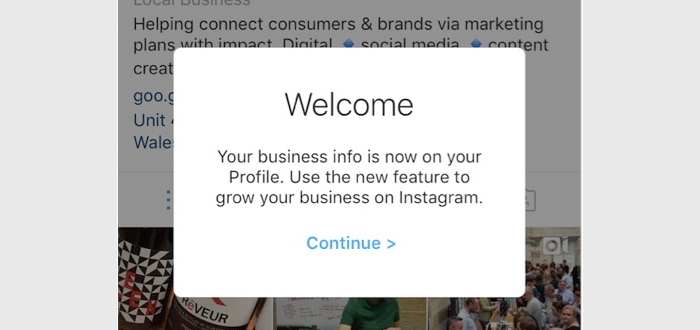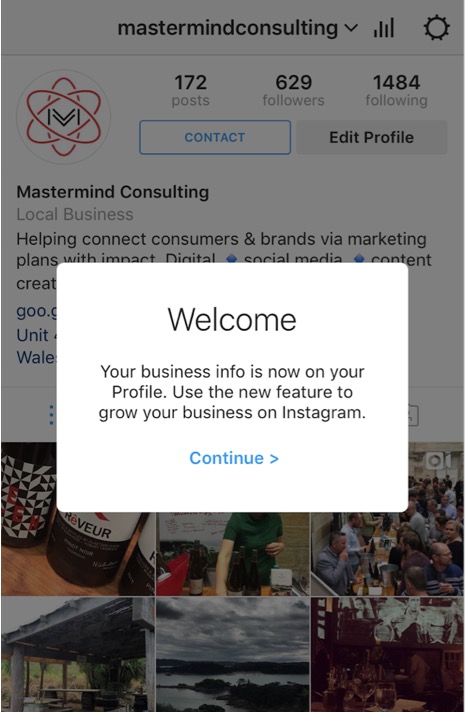Have you been using your Instagram account to post business content? Convert to an Instagram business account so you can house all your brand content exclusively and figure out how it’s tracking. The new business account tools give greater insight into performance as well as provide the option for a ‘contact’ button under your information so people can get in touch, with phone number, email and physical addresses all featured. If you’re not advertising your Instagram content via the Facebook Power Editor, you’ll have additional options to promote your content there, too.
Want to get started? It’s a simple two-minute process. Follow these steps:
- Head to the Instagram app on your mobile phone, then go to your profile and tap on the cog at the top right hand corner of the page.
- Scroll down and tap on ‘Switch to Business Profile’.
- If you’re the administrator of a Facebook page, you’ll see all the Facebook pages to which you currently have admin access. Now select the page you’d like to associate with your Instagram business account.
- On the set up for your business profile page, you can now review key contact information, and simply tap ‘Done’.
You can now click on the column graph next to your profile name to view the information from the last week of activity.
Note: a Business profile on Instagram can only be connected to a single Facebook Page.
For more information, visit the Instagram blog: